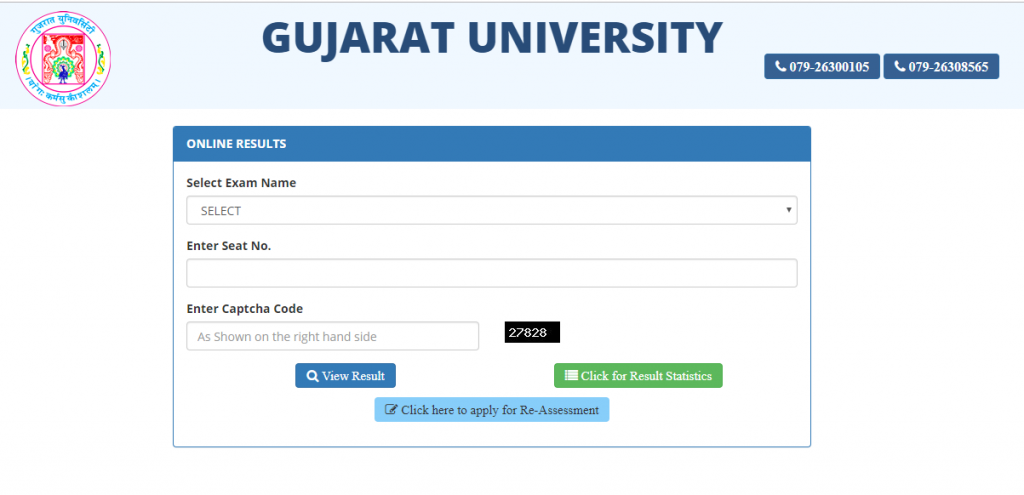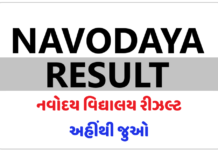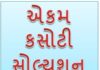Gujarat University Result 2019: The Gujarat University declared the Results for BA, BSc, BCom, LLB, BBA, BCA, B.Ed, B.E /B.Tech, MA, MSc, M.Com, MCA, M.Phil, M.E /M.Tech courses @ gujaratuniversity.org.in. Students who had attended for the Gujarat University UG/ PG Examinations, they can find out the Gujarat University Result 2019 from this page with the help of the below-attached link.
The students of Gujarat University can visit the official website of the University to check and download their results. The link of the official results website of Gujarat University is – result.gujaratuniversity.ac.in. The candidates can also click on the direct link given below to check their UG and PG results.
Latest Update:- Gujarat University has Declared Various Semester Exam Results For UG And PG Examination 2019 & Other Exam Result. All the Candidates Check Latest Exam Result from above Direct Link.
| University Name | Gujarat University |
| Name of Exams | UG/ PG Semester Exams |
| Name of Courses | B.A, B.Com, B.Sc, BBA, BCA, B.Ed, B.E /B.Tech, MA.M.Com, M.Sc, MCA, M.Phil, M.E /M.Tech |
| Result Status | Announced |
| Category | Result |
| Official Site | gujaratuniversity.org.in |
Gujarat University Result 2019
Students can check GU Results on this page for various courses. Gujarat University has released the results for the exam held in the month of March 2019. Students have to provide the “Seat No.” to check the Result. In case, students are not satisfied with the marks secured then they can apply for re-assessment. The link to check the Result is provided below.
Direct Result Link:
How to check Gujarat University Exam Result
The students can also follow the step-by-step guide given below to check their result:
- Open the official result link – result.gujaratuniversity.ac.in
- Select your exam name and semester from the drop-down menu
- Enter your seat number
- Enter Captcha Code
- Click on View Result
- Your result will be displayed on the screen
- Download the same and take a print out of the result for future reference.
Join Our Telegram Channel l Join Our Whatsapp
How to Apply for Re-Assessment
- Visit the official website of University, http://result.gujaratuniversity.ac.in/
- Select Exam Name
- Enter Seat No.
- Enter Captcha Code
- Click on ”Click here to apply for Re-Assessment”
- Applying for Re-Assesment page will appear
- Select the subject for Re-Assessment (max 3)
- Enter Personal Details
- Click on Apply
- Take the print of the filled form
Official Website: www.gujaratuniversity.ac.in