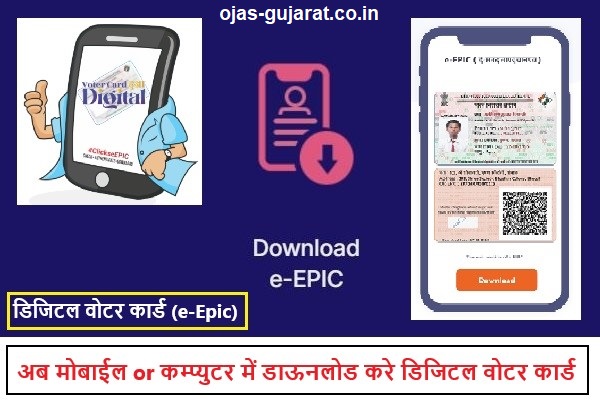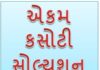The central government has converted the operations of most departments to digital format. That way, people don’t have to worry about the office. In which now every voter of the country will be able to download their identity card (E-Voter ID Card) online. Here we will provide information on how to download Voter ID?
Election Commission of India launches e-EPIC program to celebrate 11th National Voters Day. Union Minister Ravi Shankar Prasad launched an electronic version of the Voter Identity Card on 25 January 2021. The e-EPIC can be downloaded to a mobile phone or personal computer. At the same time, it can be saved like a digital locker. Other identity proofs like the Aadhaar card, PAN card, driving license are already available in digital format.
Currently, the e-EPIC download facility is available for the electors registered in SSR 2021 only. This facility will be available from 1st February 2021 onwards for the general voters.
Who are eligible for e-EPIC?
- 25th to 31st Jan 2021: Only new electors registered during Special Summary Revision 2021 and having a unique mobile number in Eroll.
- 1st Feb 2021 onwards: All General electors
Note- अभी 25 से 31 जनवरी तक सिर्फ नये वोटर कार्ड धारक ही अपना डिज़िटल वोटर कार्ड डाऊनलोड कर सकेंगे. बाद में 1 फेब्रुवारी से सभी पुराने वोटर जिनके पास वोटर कार्ड है वो डिज़िटल कार्ड डाऊनलोड कर सकेंगे.
How to download e-EPIC?
Voter ID card digital version can be downloaded on a mobile phone or personal computer. e-EPIC can be downloaded through the Voter Portal and NVP Portal. However, the voter-ID card would also be downloaded through the Voter Helpline Mobile app (Android/iOS).
Voter Portal: https://voterportal.eci.gov.in/
NVP: https://nvsp.in/
Voter Helpline Mobile app (Android / iOS)
More Details: Click Here
Steps to download Voter ID
- Register/Login on Voter portal
- Enter EPIC Number or Form Reference Number
- Verify the OTP sent on the registered mobile number
- Click on Download e-EPIC
Steps for e-KYC
- Register/Login on Voter portal
- Click on Download e-EPIC
- Enter an EPIC number and click on KYC Link to complete the KYC
- Pass the face liveness verification
- Update your Mobile Number to complete KYC.
e-EPIC FAQs
Q. How can I download e-EPIC?
A. You can download e-EPIC from Voter Portal or Voter Helpline mobile App.
Q. Who is eligible for e-EPIC?
A. All new electors registered during special summary revision 2021 and All General electors who have valid EPIC Number.
Q. I lost my EPIC, how can I download e-EPIC?
A. You can search your name in Electoral Roll, note your EPIC number and then download e-EPIC.
Q. What is the file format of e-EPIC?
A. You can download e-EPIC in portable document format (PDF).
Q. What is the file size of e-EPIC?
A. 250 KB
Table of Contents