Gujarat Virtual Shala: In the COVID-19 epidemic, children are made to study through home learning by the Gujarat education department. Students can watch home learning videos through the Gujarat e-Class YouTube channel. Online tests are also organized for students of standard 9 to 12. Below is information on how students can appear in the online test. So please send this message to all the students so that the maximum number of students can participate in this exam.
Latest – Unit test under Gujarat Virtual School for Standard 9,10, and 12.
How to take Virtual Shala Ekam Kasoti?
- First of all, open the following link on your mobile or computer
- Then select the district, taluka, school name, standard, and student name
- Now enter the mobile number and captcha code
- After filling in all the information, click on the Start Test button.
Ekam Kasoti Direct Link: Click Here
Ekam Kasoti Time Table: Click Here
Exam Duration: 20 minutes
Student’s WhatsApp-based Mulkyankan
WhatsApp Number: 8595524523
WATCH VIDEO FOR ALL DETAILS
Also Check: Home Learning Video STD 3 to 12
Gujarat Virtual Shala Online Exam
| Organizer Name | Samagra Shiksha, Gujarat |
| Program name | Gujarat Virtual Shala |
| Online Test | STD 9 to 12 |
| YouTube Channel | Gujarat e-Class |

Exam Schedule 03-10-2020
- STD-9: Maths (10:05 AM) | Science (11:05 AM)
- STD-10: Maths (10:05 AM) | Science (11:05 AM) | English (02:20 PM)
- STD-12: Account (12:20 PM) | Maths (12:20 PM) | Statistics (01:20 PM)
How to Take Online Exam
- First, open YouTube on your mobile or computer
- Search by typing Gujarat e-Class in the search box
- Now click on Gujarat e-Class Channel
- Watch your video in Upcoming live streams
- Now click on the exam link provided in the chatbox
- So an exam form will open in front of you
- Then fill in the information provided and press the Next button
- Questions will be seen across the screen
- Click Submit after answering all the questions.
Important Links
- Steps to join the online test: Click Here
- Gujarat e-Class YouTube: Click Here
- Live Virtual Classes: Click Here

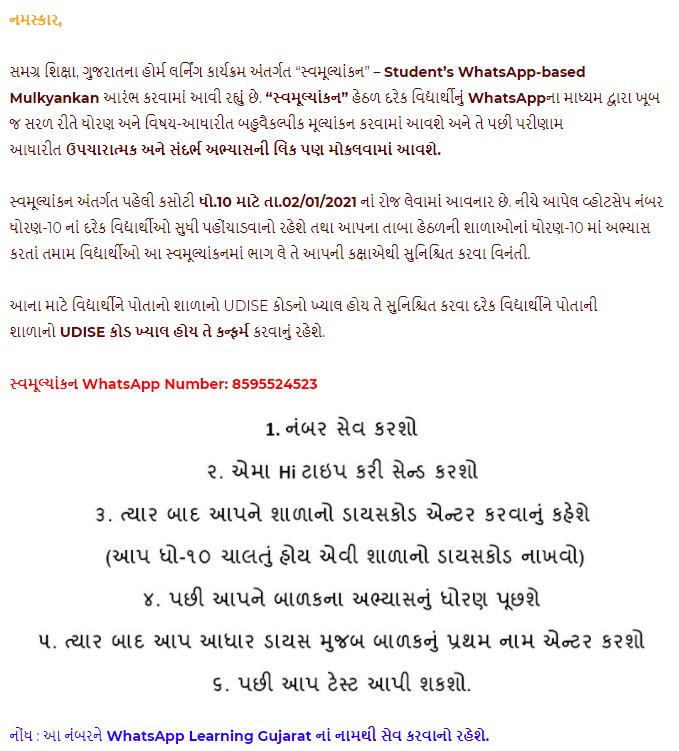
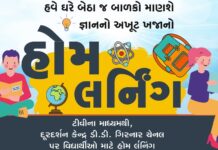




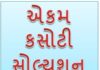

Sir asimat mati avsa ❓❓❓❓