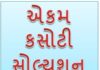Shala Swachhta Gunak Application is developed for the Government of Gujarat under an ongoing project for improving school sanitation. The app will be used for purely academic purposes of collecting information on school sanitation and training teachers on Covid-19 and sanitation.
Shala Swachhta Gunak App
At present, as per the order of the Gujarat Primary Education Department, all primary schools have to download this application and evaluate their school. Along with this, all the teachers of the school have to take Covid-19 and handwash training and give the exam. A certificate will be given after training and examination. Every teacher has to get that certificate and keep it with him and present it in the office if required.
| Developed By | Government of Gujarat |
| App Name | Shala Swachhta Gunak |
| Download From | Play Store |
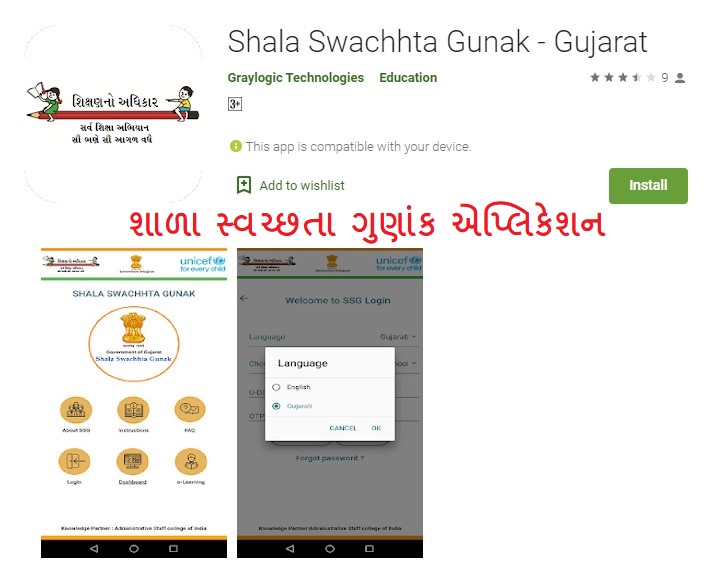
Objectives
- To Access / Update the real-time information on WASH performance of all schools in the State.
- Use reports generated for improvement, planning & decision making.
- E-Learning modules on WASH in Schools for teachers
- Enhance understanding, ownership & performance of schools and key stakeholders about WASH in schools.
How to download apps on mobile?
- First, open the Google Play Store on your mobile
- Then type ‘Shala Swachhta Gunak’ in the search box
- Now click on the first numbered application in the list
- Then click on the Install button.
Application Download Link: Click Here
Step for Covid-19 and Handwash Training for teachers
- Open app on your mobile
- Click on ‘e-Learning’
- Enter School DISE Code and Submit
- Check Your School Details and Press ‘Click here for Teacher Login’
- New Teacher Click on ‘Register’
- Then Enter Your Name, Mobile Number, Email, Address, City, Pincode and password
- Press Submit Button.
- Now read the modules of program 1 and 2
- Then give the test
- Download the certificate after giving the test.
Important Video
Step for School sanitation inspection
- Open app on your mobile
- Click on login
- Choose Login Type – ‘School’
- New User Click on ‘Register’
- Enter Dise Code, Principal Name, Designation, Mobile Number and Password
- Press Submit button
- Now log in with your details
- Check CRP/BRP Details
- Enter Primary Information of School
- Now give the survey information of the given sections
- Upload Images
- Final Submission
- Check your school score.
Instruction PPT: Click Here
Have you checked all the details about the Shala Swachhta App? For more such details and Edu Updates, do not forget to check our site OJAS.